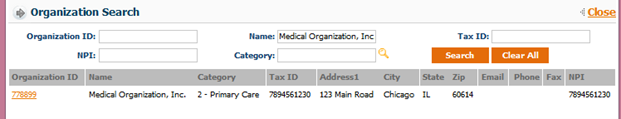From the Eligibility module, users are able to verify a member’s eligibility and report any discrepancies.
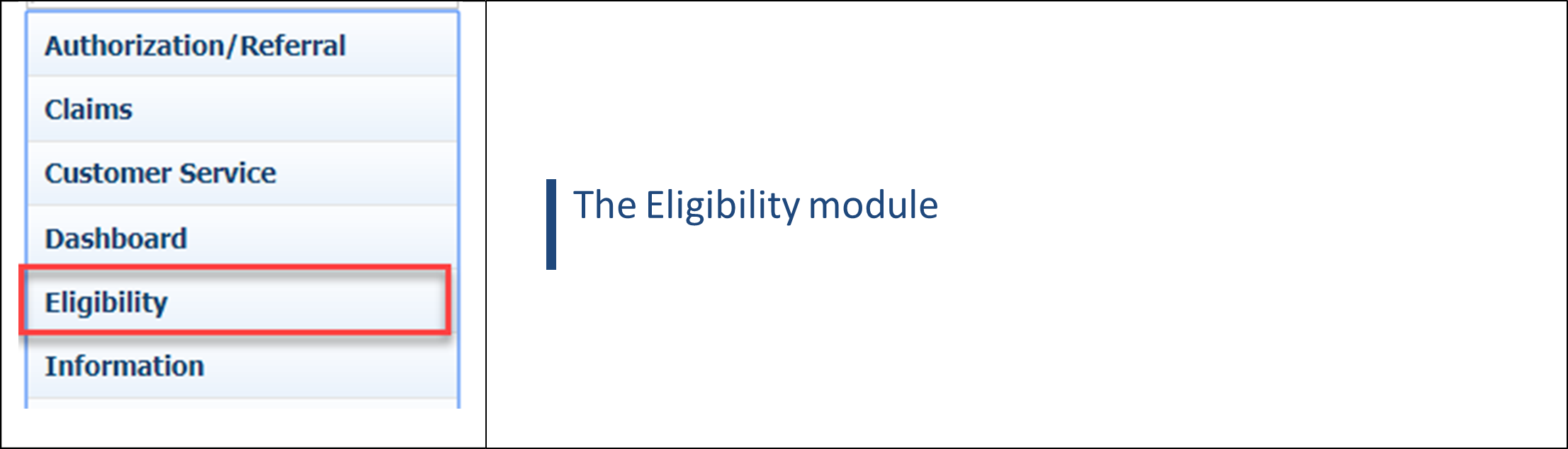
VERIFYING ELIGIBILITY
Step 1: From the Eligibility list, select Member Verification.

Step 2: The screen will display as shown below.
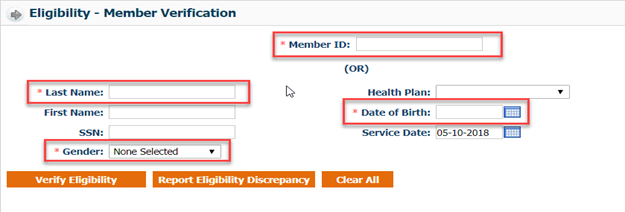
Step 3: Users can search for members in two different ways:
Step 4: Select Verify Eligibility. If the member exists in the system, their details will be displayed as shown below.

Step 4: Enter the correct organization name or search the organization by clicking the magnifying glass icon. The Organization Search screen will be displayed as below. Only organizations that users are affiliated with will show in the search screen.